Getting information about your license
How to get information about your license and check its expiry data
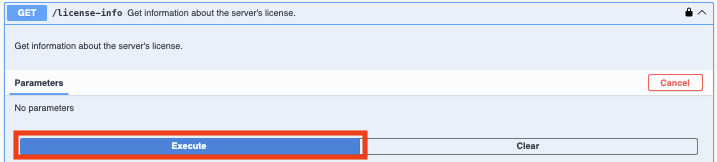
Was this helpful?
How to get information about your license and check its expiry data
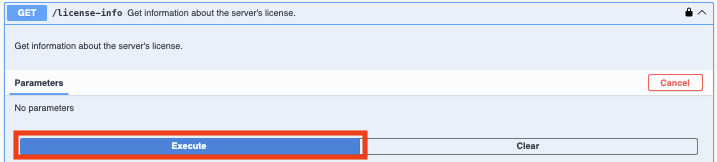
Was this helpful?
Was this helpful?
{
"customer_id": "6424c684-dd5e-4744-9af8-bfc8f6869e16",
"license_id": "7acbb964-522f-4e5d-9013-8e7ad2522839",
"activated_features": "CALL_HOME,CREATE_QR_CODE",
"expires": "2024-08-20T04:41:00Z"
}